For existing customers, the Cloud Team will often ask you for your Account Number in order to assist you with questions and changes to your service. If you don't know it, you can find this number if you have console access to your account. Below are screenshots showing where you can find this information in the console.
First, in the console, under the "Support" menu in the upper right corner, choose "Support Center" from the dropdown.
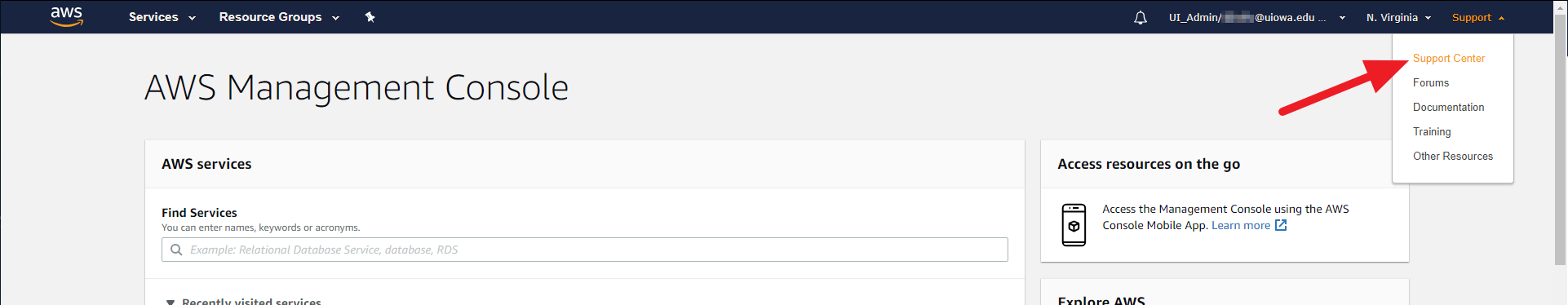
In the Support Center, you will see your account number displayed prominently at the top of the page.
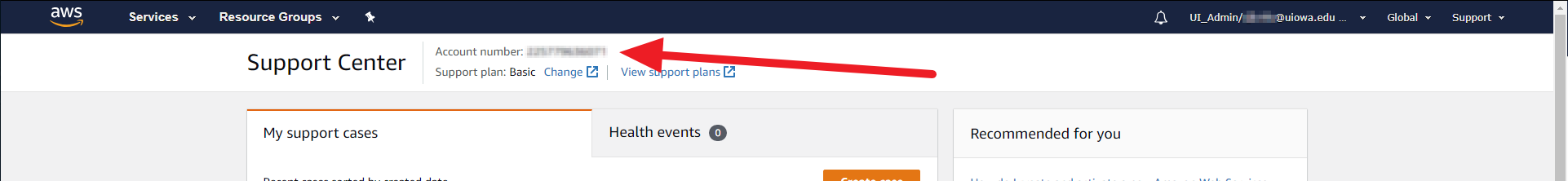
If you still have difficulty, don't worry. The Cloud Team can manually look up your account number should you ever need it.